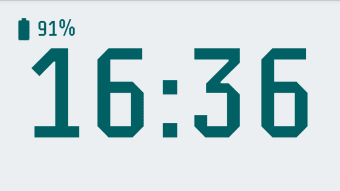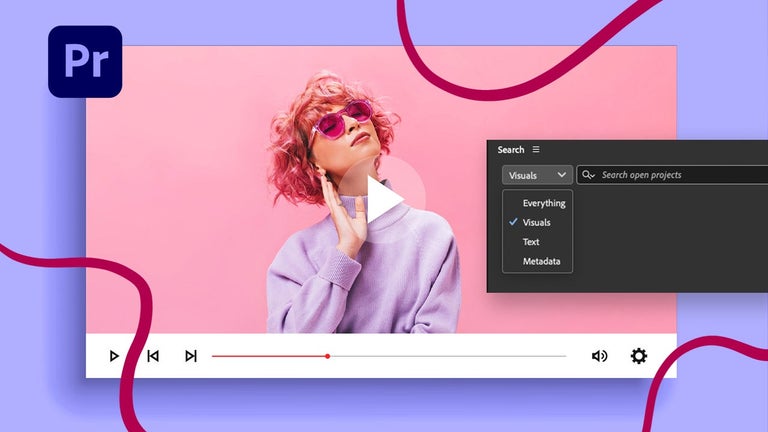Customizable Digital Clock App for Android: Fullscreen Digital Clock
If you are looking for a customizable digital clock app for your Android device, Fullscreen Digital Clock developed by Hojen Studio is worth considering. This free app falls under the category of Utilities & Tools and comes with a host of features.
The app offers a wide range of customization options, including customizable text size, time and date format, background color, and text color. It also has a charge display feature, which shows the battery percentage. Fullscreen Digital Clock comes with 13 built-in fonts, and it can also load font files in TTF and OTF formats. The app also has a mirror text feature, which can be useful in certain situations.
To access the settings, all you need to do is long-press anywhere on the app screen. The time format options include HH (hour in 24-hour format), hh (hour in 12-hour format), mm (minutes), ss (seconds), and a (AM/PM). Similarly, the date format options include yyyy (year), MM (month), dd (day), EEEE (weekday in full), and EEE (weekday in short).
Overall, Fullscreen Digital Clock is a handy app that can help you personalize your device's clock and make it more functional.